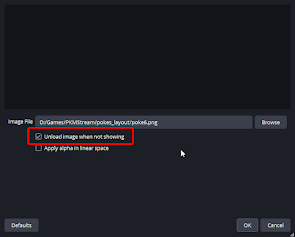QUESTIONS ABOUT POKÉMON ROYAL:
- How long is the game? How far does it go?
The first demo of the game goes up to (and includes) the third gym, with an approximate duration of 8 hours.
- What will you do with the gym leaders? Will you choose the ones from Sword or Shield?
In the 4th gym, you will face Bea, and in the 6th gym, you will face Melony. This way, there will be a total of four male leaders and four female leaders, including one leader from each version of the games. The other two leaders, Allister and Gordie, will also appear in the game.
- Are you going to change the story?
Yes, the story will undergo significant changes, which will become more noticeable as the plot advances. However, I’ll try to use official game elements as much as possible instead of inventing too many new things.
- When will more demos be released? And the full game?
I can't give you specific dates yet, but I’ll keep working to bring them to you as soon as possible.
GENERAL QUESTIONS ABOUT MY GAMES:
- How do you play? Do I need to install anything?
To play, simply double-click the "Game.exe" file, which you’ll find in the downloaded folder, along with the other files. It’s an executable, so you don’t need to install anything for it to work.
If you get a "Windows protected your PC" warning, click "More info" and then "Run anyway", and the game will open.
- On which devices can I play?
Pokémon fangames are designed to be played on a Windows PC. However, in recent years, an app called Joiplay has appeared, which allows you to play on Android devices (like Anbernic consoles).
You can find a tutorial on how to play with Joiplay here.
Still, PC is the recommended way to play since that’s what the game is designed for. If you’re using Joiplay, the game already includes the necessary configuration and pre-set controls.
- Can I play on MAC?
I don’t know much about that, but from what I’ve heard, you can use Wine to run it. You’ll have to look into that on your own.
- When I open the game, Windows Defender pops up. Is there any virus risk?
There’s no risk at all. This happens because the game's icon has been modified, which causes some antivirus programs to show a warning. Without the custom icon, there’s no warning, so you don’t need to worry.
- How do I change the controls?
Press F1 while in-game to open the configuration screen.
- Can I play with a controller?
Yes! The game natively supports controllers, no need to set up anything else.
- The game runs too fast. How can I slow it down?
In the Options menu, set Vsync to "No."
- The game volume is too loud. How do I lower it?
You can adjust it directly on Windows:
Right-click the speaker icon on the bottom right of the taskbar, select "Open volume mixer", and adjust the game's volume individually.
You can also adjust the volume in-game from the Options menu (though I recommend the first method).
- I found a bug or want to give feedback. How do I report it?
You can contact me via Twitter, my personal Discord (Skyflyer_R), or join the Sky Squad Discord community, where you can also discuss fangame creation.
- Where can I find my save file?
Your save files are named "Save1.rxdata", "Save2.rxdata", "Save3.rxdata", etc.
If you’re playing on Windows, the saves are stored in a separate folder on your computer, accessible via a shortcut called "Partidas Guardadas" inside the game’s folder. This folder is created the first time you open the game.
If you’re playing on Android using Joiplay, the saves are in the same folder as the game itself.
- How do I update the game if a new version is released? Will I lose my save?
As mentioned above, the save file is stored separately from the game, so you won’t lose your progress even if you delete the old version.
When a new version is out, you can download it and delete the previous one.
Also, the game includes an auto-updater, so when a new version is available, it can update itself without you needing to download it manually.
If you play on Android, I recommend copying your save file and pasting it into the new version's folder.
I’ll always try to make new versions compatible with your previous saves, so don’t worry.
- How do I take screenshots? And where are they saved?
Press F8 at any time to take a screenshot.
They are saved in the same place as your saved games.
- Can I make content from your game and upload it to my channel?
Absolutely! You are free to create and upload content of the game.
If you do, I would love to know so I can watch and share it!
- I'm a streamer and want to show my team in my OBS layout. Can it be done automatically?
Yes! Inside the "pokes_layout" folder, there are 6 files called poke1, poke2, etc. Each one represents a Pokémon in your team. If you add them to your layout, they will automatically update as your team changes.
OBS Layout Tutorial:
Steps (each number matches an image):
- Click Add Image, six times (for six Pokémon).
- Each image should point to one of the "poke" files in the pokes_layout folder — first image to poke1.png, second to poke2.png, etc.
- Right-click each image -> Transform > Edit Transform (Ctrl + E):
- Size: 250 x 250px
- Bounding Box Type: Scale to outer bounds
- Bounding Box Size: 250 x 250px
- Crop to Bounding Box
- Position them in your layout.
- Optionally, group the images (2 groups of 3, or 1 group of 6).
- Recommended to keep this option enabled.
IMPORTANT: The Pokémon images are generated by Pokémon Royal in a folder inside the game’s main directory when you enable Streamer Mode in the Options menu.
- Does the game have online features?
Currently, there are no online battles or trades (and I can't promise there ever will be, due to the effort and cost to maintain them), but it does include Internet features like Gacha and Mystery Gifts.
- Is there a way to see info about Pokémon? Like when they learn moves or evolve?
Yes! You can check all that information in the in-game Pokédex, including evolution methods and level.
You can also access a Pokémon’s Pokédex entry directly from your team menu.
- Can you shiny hunt? What's the shiny rate?
Yes! Shiny Pokémon have a base chance of 1/1000.
However, if you defeat the same Pokémon repeatedly, the chance increases:
- After 10 defeats: 1/800
- After 20 defeats: 1/600
- After 30 defeats: 1/400
- After 40 defeats (max): 1/200
Encountering other wild Pokémon and running away won't break the chain as long as you don't defeat them.
- Is there a way to get infinite Rare Candies?
No, you can't. But the game has a modified experience system to help lower-level Pokémon level up faster.
Also, at the Daycare, there’s an NPC offering a fast-leveling system.
- How do I make it night to evolve Pokémon that require nighttime?
The game follows the system time of your device.
- I loved the game. Can I donate?
No. My fangames are, and will always be, completely free. Since they are based on Pokémon, I can’t accept money for them. But you can support me as a creator on my social media, like Twitch.
If you still have questions after reading all of these, feel free to contact me through my social networks.
Last updated: 15/03/2025

.gif)